Installation & support
User convenience has always been xxter's primary focus. This applies to the daily use of xxter, but of course also to the installation. The configuration of xxter is completely available with the web browser and a wizard will help the professional to go through the necessary steps. There are manuals available for all functionality and users can ask questions or share their knowledge on the xxter forum. And, when you still require some assistance, our fluent English speaking support is always available through email or phone during business hours (CET).
Installation & support
User convenience has always been xxter's primary focus. This applies to the daily use of xxter, but of course also to the installation. The configuration of xxter is completely available with the web browser and a wizard will help the professional to go through the necessary steps. There are manuals available for all functionality and users can ask questions or share their knowledge on the xxter forum. And, when you still require some assistance, our fluent English speaking support is always available through email or phone during business hours (CET).
KNX integration
It is possible to program KNX components with ETS using the xxter controller. xxter is equipped with a KNX tunnel and KNX routing and supports IP secure. The xxter controller also comes with a complete bus monitor, that can record and export KNX telegrams, even when you are not connected with ETS. Both can be configured on the xxter controller.
To create the xxter configuration for KNX, the professional has different options. It can be done by importing the group addresses of the KNX project in xxter directly from ETS, or by using the BEMI KNX tool, with which xxter has created an integration. This allows you to quickly create a good implementation, in a manner that suits your work method best. This applies to both xxter as well as the Pairot voice control solution.
Using ETS
The professional can use the ETS export of the KNX configuration and import it into 'My xxter' to transfer the required group addresses of the KNX project to xxter. When using the 'ETS Functions', which is available since ETS 5.6, it is even possible to automatically link components that belong to each other. This can for instance be used to combine the group addresses of the switching and the dimming actuator that is used for the same lamp, to be automatically included in the same dimming element. Of course, also the building structure can be derived automatically. Based on the xxter project you create, you can generate a visualization profile, which can then be altered according to preference.
BEMI KNX-tool
The BEMI 'KNX Design and Planning Tool' (link: https://www.bemi.fi/knx-management-tool/) supports the entire process for selling, design, planning and programming of KNX installations, all from one central environment. This of course includes the xxter configuration and visualization! Therefore, professionals can link their BEMI account to their xxter account and then automatically synchronize the BEMI projects with xxter. This allows you to generate both the technical configuration as the visualization based on all the information from BEMI, including room layout, linked components, page structure and icons. And when you make a change in the BEMI KNX tool, this can be directly updated in xxter.

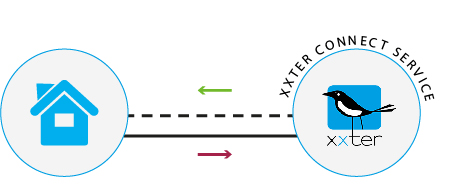
External access
For remote control, xxter offers the free dynamic DNS service, which links the internet connection of the xxter device to a personalized host name. This removes the necessity of having a fixed IP address. Alternatively xxter also offers a subscription for the xxter 'connect service'. This paid service allows you to make the xxter device available for secure remote access without the need to configure anything in the router. Professionals also have the possibility to use this service for secure access to the device to perform maintenance.
KNX Recorder
With the KNX recorder, the xxter controller can monitor and store the KNX bus traffic for analysis, for instance, to detect a KNX problem. This way you don't have to be always connected with ETS or be on location to find the problem. The KNX recorder always stores the last 1000 recorded telegrams on the device. For professionals with an xxter PRO subscription, the telegrams can also be automatically uploaded to the xxter cloud. The recorded telegrams can be downloaded as an XML file and imported into ETS for analysis.
- Monitor KNX telegrams without an ETS connection
- Filter only the relevant group addresses
- Online storage for xxter PRO users
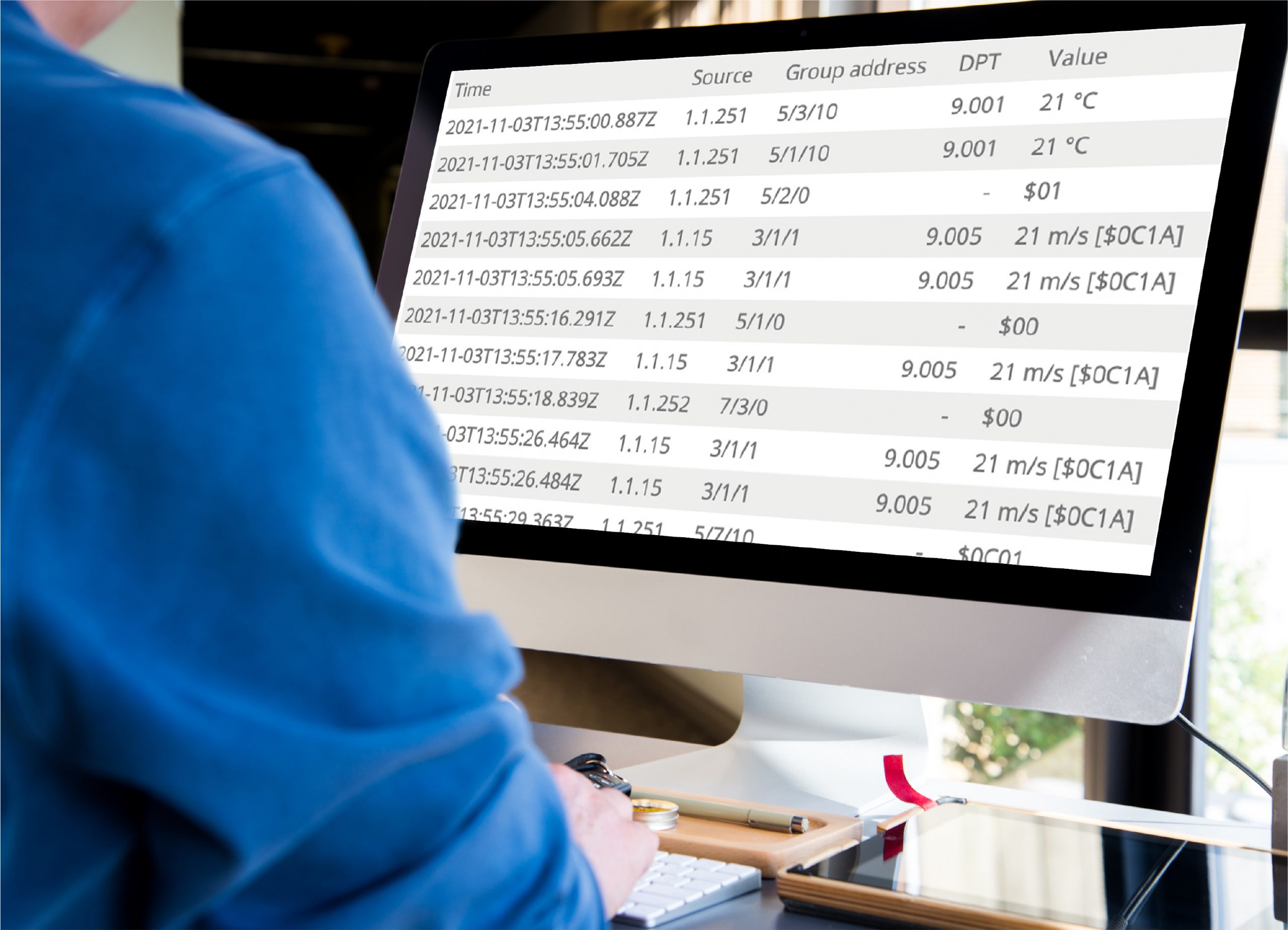

xxter Pro (secure remote ETS programming)
With the xxter PRO subscription for installers, you can remotely program the KNX bus with ETS using xxter. No port-forwarding or VPN is required anymore. With one PRO subscription, you can use this service for all your customers.
This feature requires the latest firmware (4.1.0), an xxter PRO license and the xxter PRO connect helper app for Windows.
How to use this feature:
- The service must be enabled on the xxter controller of the customer. We strongly advise you to use KNXnet/IP Secure.
- Next, start the helper app. You can download the app on the downloads page.
- You will see a list of all your devices, and which ones support this service. Click the KNX button to make a connection to the device selected.
- In ETS in the KNXnet/IP settings, use "localhost" as hostname/IP address to connect to the KNX installation.


