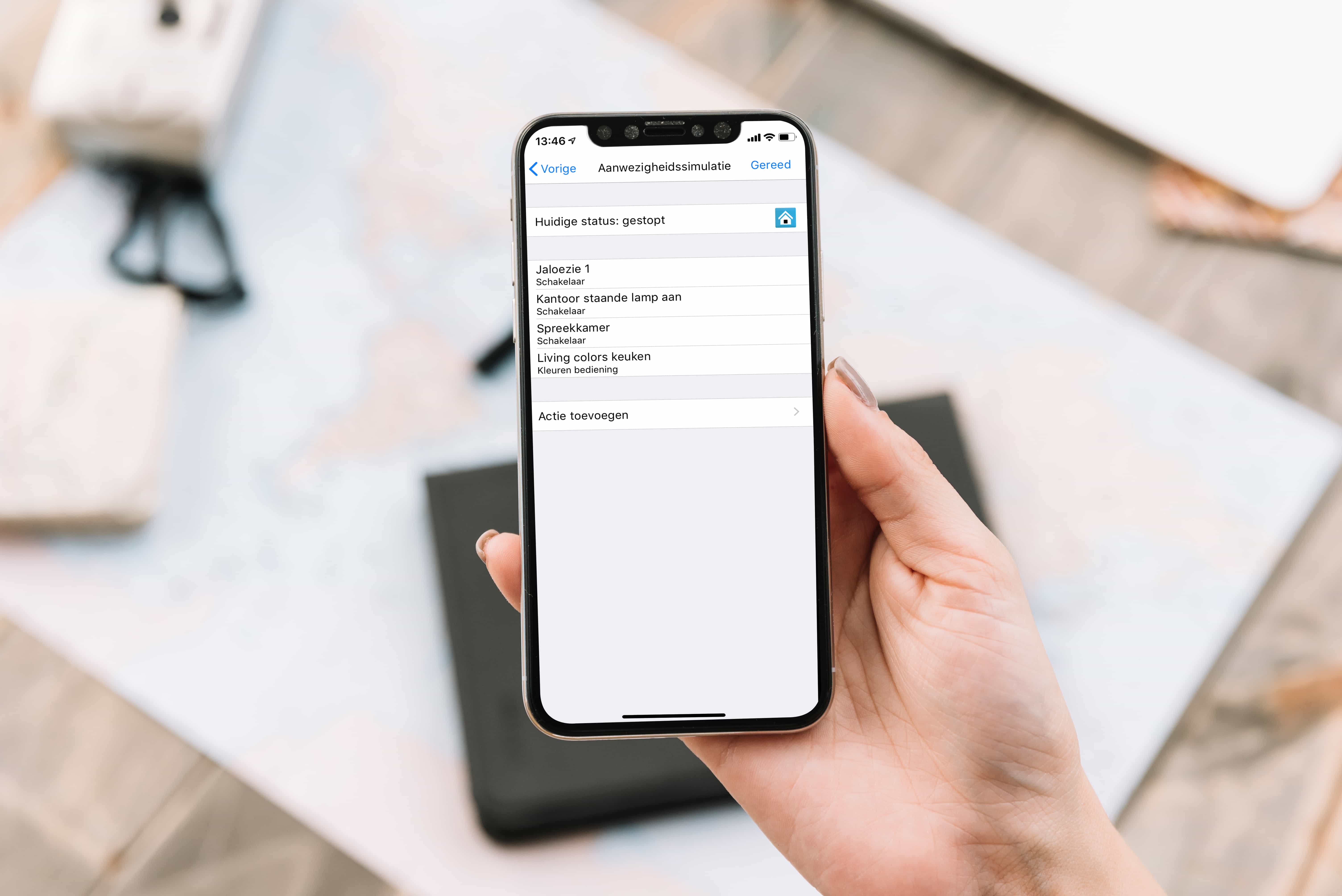xxter when you are not at home
xxter offers several useful options for when you are not at home. Of course you can safely access your installation from outside, thanks to the secured solutions xxter provides. To help prevent a possible break-in, you can use the presence simulation which will imitate your habits while you are away. In case someone rings the doorbell or something happens that might not be ok, you can immediately receive an alert with a camera image, so you can take action.
xxter when you are not at home
xxter offers several useful options for when you are not at home. Of course you can safely access your installation from outside, thanks to the secured solutions xxter provides. To help prevent a possible break-in, you can use the presence simulation which will imitate your habits while you are away. In case someone rings the doorbell or something happens that might not be ok, you can immediately receive an alert with a camera image, so you can take action.