APPLE HOMEKIT SUPPORT
Seamless integration
with Pairot
With the Pairot, you can make the KNX installation of
your home available for Apple HomeKit.
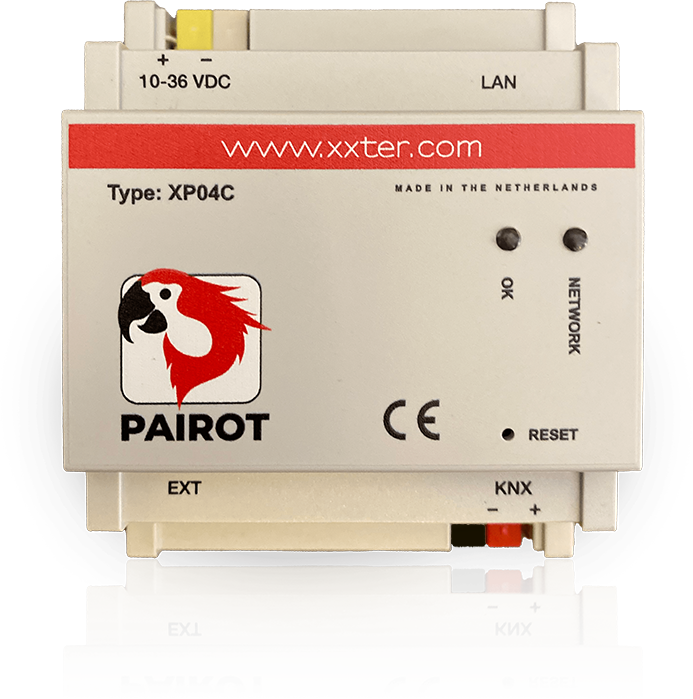
Supported component types
With HomeKit, you bring your home to life by effortlessly controlling a variety of devices such as dimmers, blind actuators, and thermostats! Additionally, you can use automations with switches and sensors to activate your favorite scenes. Apple allows you to connect up to 150 components to a single Pairot, exclusively for use in your own cozy home!
Dimmer Actuator
Easily control your lights, devices, or other connected appliances with a single press of a button.
Switch
Easily control lights, appliances, or other systems with the touch of a switch.
Thermostat
Effortlessly regulate your home’s temperature for optimal comfort and energy efficiency.
Push Button
Send single or multiple commands with a simple press to control lighting, blinds, or other devices.
Scene Button
Activate personalized scenes to automate multiple home functions, such as lighting, temperature, and security, with a single press.
Blinds Actuator
Automate the raising and lowering of blinds or shutters for added convenience and energy management.
Temperature Sensor
Monitor and measure room temperatures to maintain the perfect climate or activate other devices, like the thermostat.
Fan Control
Manage your ventilation system to ensure fresh air circulation and optimal air quality in your home.
Valve
Manage the water or gas flow in your home with automated valve control for safety and efficiency.
Humidity Sensor
Monitor and regulate the humidity levels in your home to ensure a comfortable and healthy living environment.
Contact Sensor
Monitor doors and windows for added security, receiving notifications when they are opened or closed.
Smoke Detector
Detect smoke and potential fire hazards in your home, ensuring timely alerts to keep you and your family safe.
Leak Detector
Detect water leaks early to prevent damage and protect your home from potential flooding or water hazards.
CO Detector
Detects dangerous levels of carbon monoxide and alerts you, providing peace of mind and safety.
Light Intensity
Monitor the light intensity and use it for automation.
Presence Sensor
Detects presence in the room to automatically activate lighting or other devices for comfort and energy savings.
Motion sensor
Detects movement to automatically activate lighting, security, or other devices for added convenience and safety.
Push Button
Send single or multiple commands with a simple press to control lighting, blinds, or other devices.
CO2 sensor
Measure and monitor carbon dioxide levels in your home to maintain air quality and ensure a healthy living space.
Easy to set up
The Pairot is very easy to set up. In the online environment of ‘Mijn xxter,’ you can import the KNX project from ETS. All relevant actuators from this KNX project are automatically transferred into a Pairot project and loaded onto the Pairot device. The Pairot device is available as a 4-module DIN-rail unit and connects to the network, the KNX bus, and a 5-36 VDC power supply in your home. With the Pairot app, you can quickly set up the device and seamlessly transfer all elements and the entire home structure into HomeKit in one go.


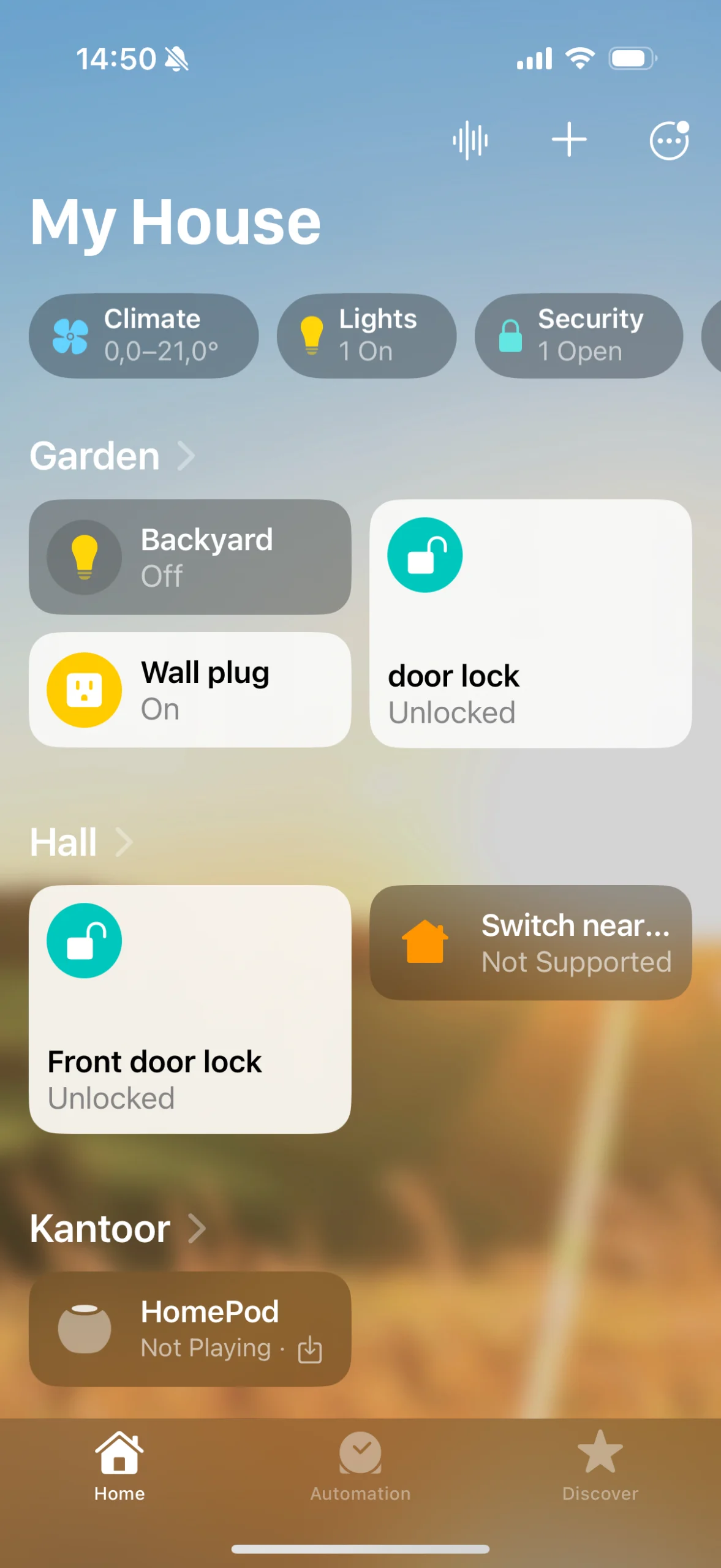
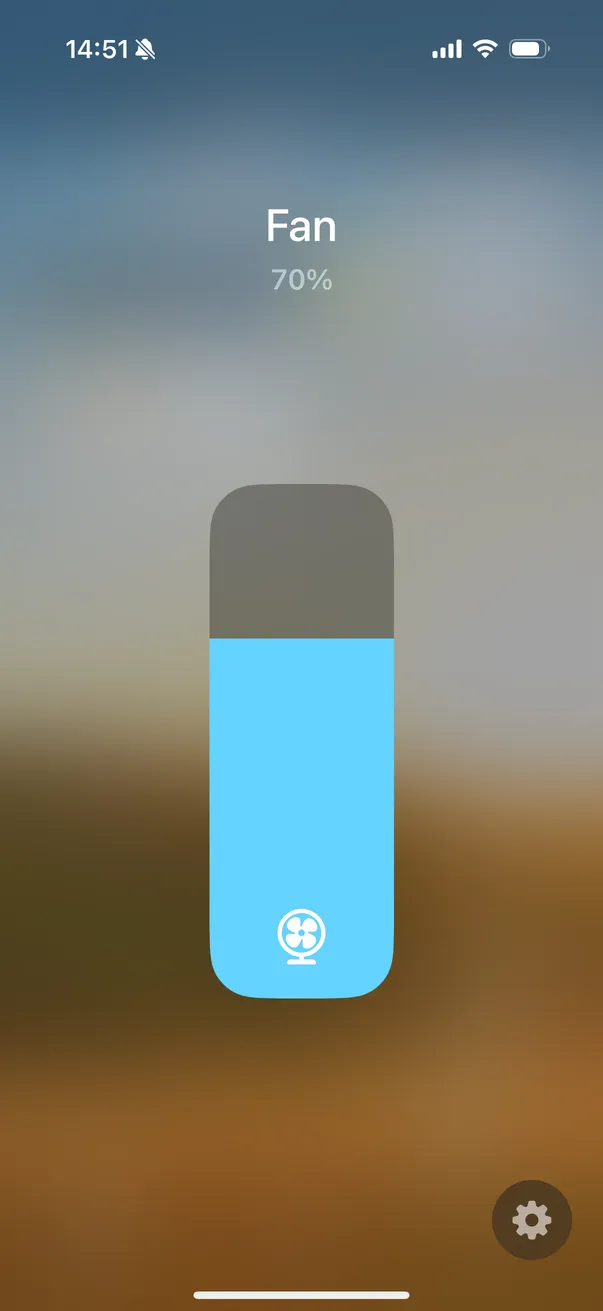
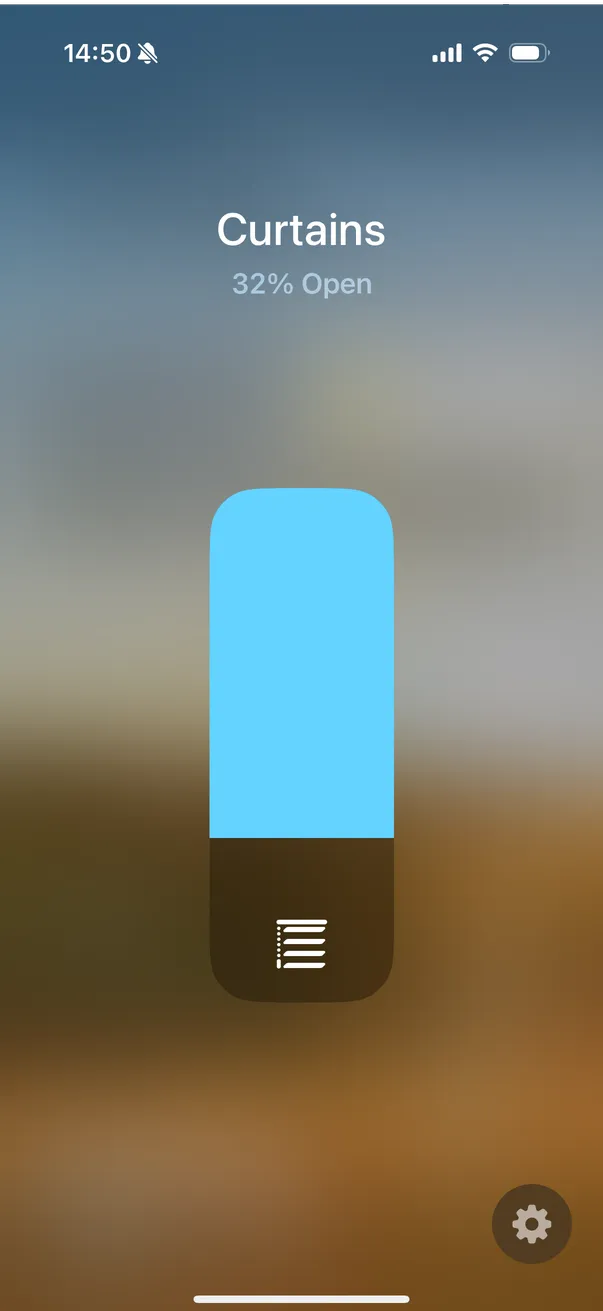
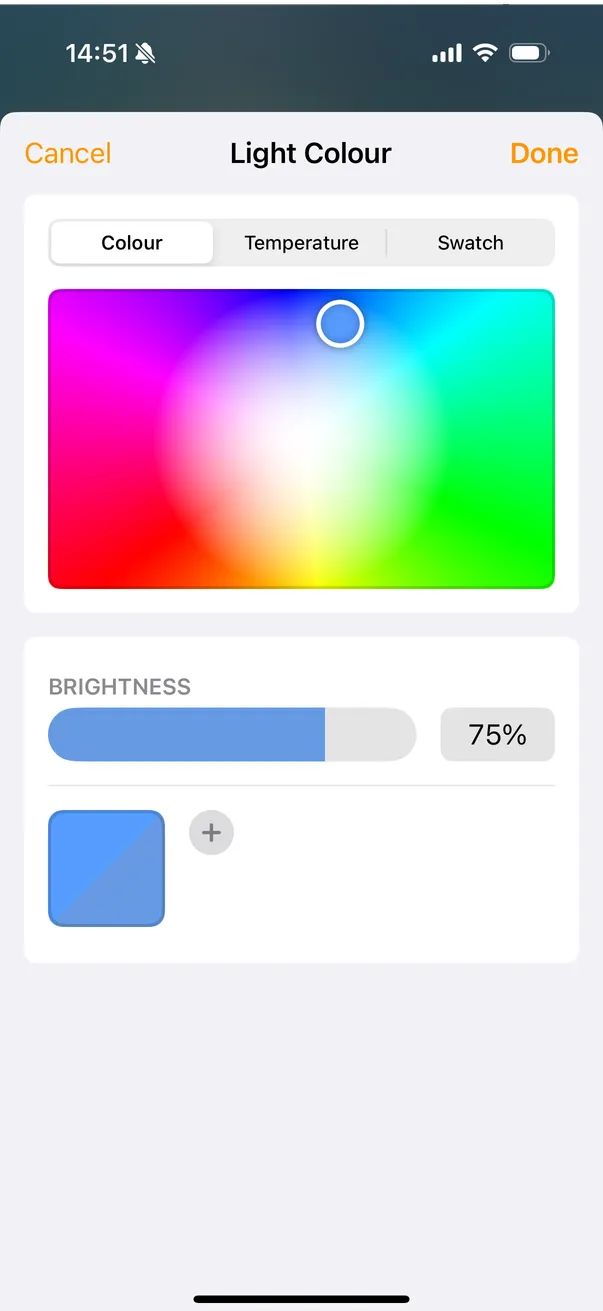
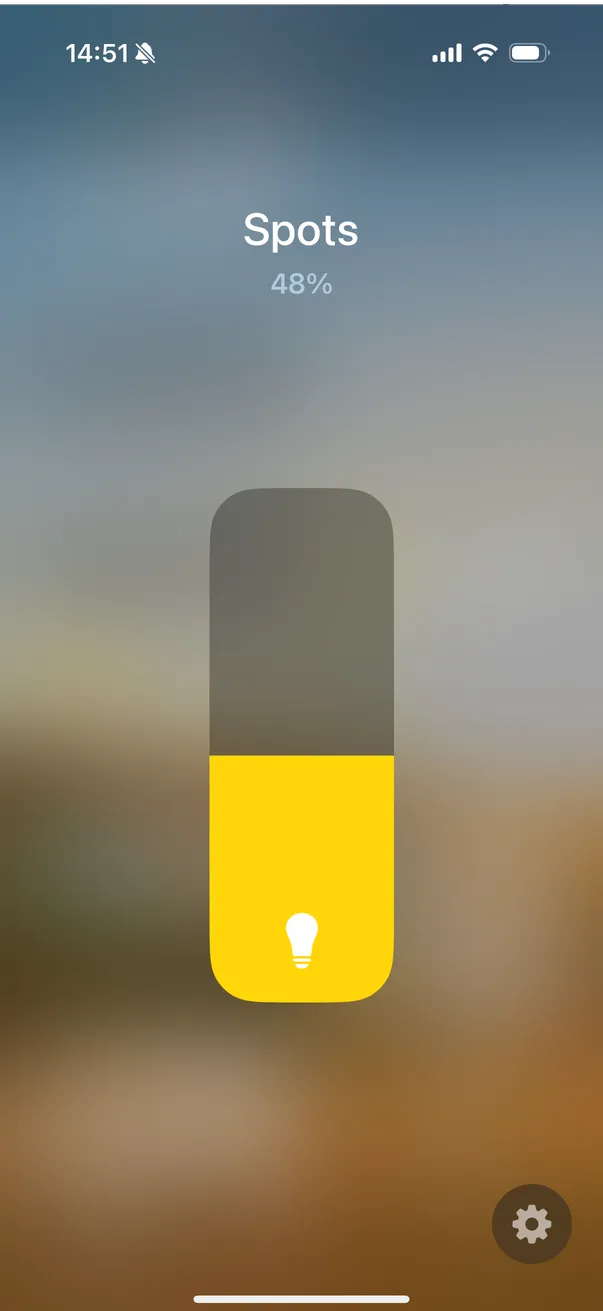

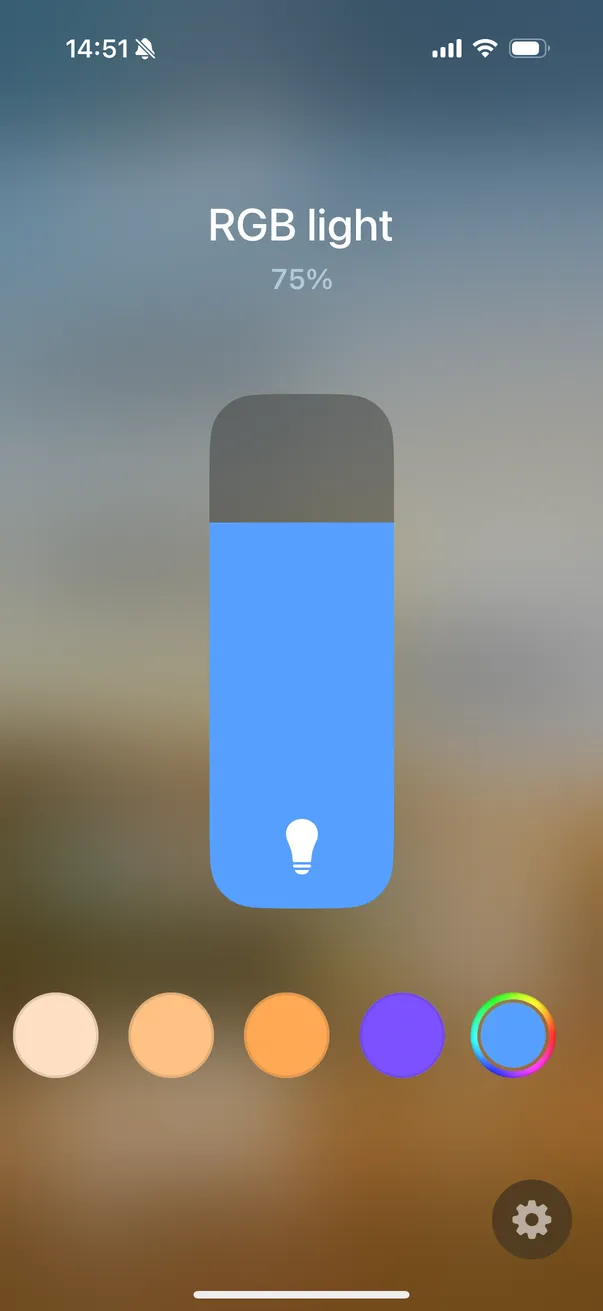
HomeKit home hubs
Do you have an iPad that always stays at home, an Apple TV, or the new HomePod? You can use these as a home hub, allowing you to control your home even when you're away. Additionally, you can add automation to HomeKit. For example, you can have lights turn on when you arrive home, automatically close the blinds at a specific time, or use a switch in your home to activate a scene you've created in HomeKit. The communication between your iPhone, iPad, or iPod touch and Pairot with HomeKit is secured using HomeKit technology.


Combine xxter with Pairot
Do you already have a xxter and want to add voice control to your home, or do you want to combine voice control with xxter’s extensive features? Then you can seamlessly use the xxter and Pairot together. Existing xxter customers can get started with Pairot quickly, as the xxter project can be directly converted to Pairot. With xxter’s actions and scripts, you can use commands from Pairot as triggers for xxter’s endless automation possibilities. This allows you to integrate with intercom systems, audio/video systems like Sonos, and other smart home solutions such as EnOcean and DMX. Since both Pairot and xxter are continuously connected to the KNX system, the voice control via Pairot and your personalized visualization in the xxter app always work together seamlessly.
Why choose Pairot?
Security
All connections and data from the Pairot are encrypted using the latest encryption technologies, ensuring that unauthorized parties cannot gain access. Even xxter never has access to your home and handles your personal data with the utmost care. This data is never shared with third parties and is only used for the purposes for which you provided it. With free updates, we ensure that your Pairot stays up to date with the latest security measures and privacy protections.
Easy to set up
The Pairot is very easy to set up. In the online environment of 'my xxter,' you can import the KNX project from ETS. The Pairot device is available as a DIN-rail module, 4 TE wide, and is connected to the home network, KNX bus, and a 5-36 VDC power supply. With the Pairot app, everything is connected to the correct assistant in no time.
Fully certified
The Pairot is a certified product for KNX, Apple HomeKit, Amazon Alexa, and Google Home. Future functionality expansions, for example, to support new features for the various assistants, will be provided at no additional cost.
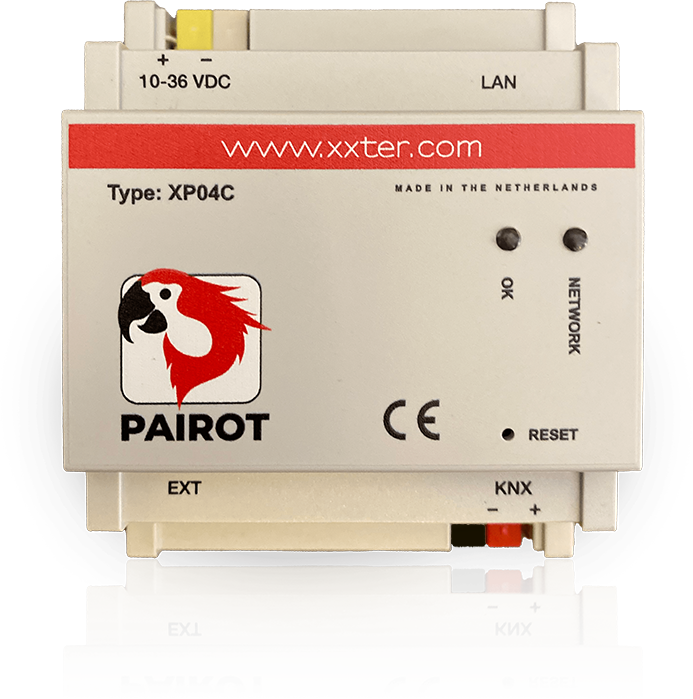
Technical specifications
- Size:
- Type:
- Weight:
- Input voltage:
- Power consumption:
- Cooling:
- Storage temp.:
- Operating temp.:
- Humidity:
- Protection class:
- Fire resistance:
- Overvoltage category:
- 90x72x60mm (4TE)
- DIN-module
- 100 grams
- 10-36 VDC
- 1W (avg.)
- Passive
- -40°C to 85°C
- 0 °C to 70 °C
- -90% non-condensing
- IP20
- UL94-V0 (housing)
- Category III






